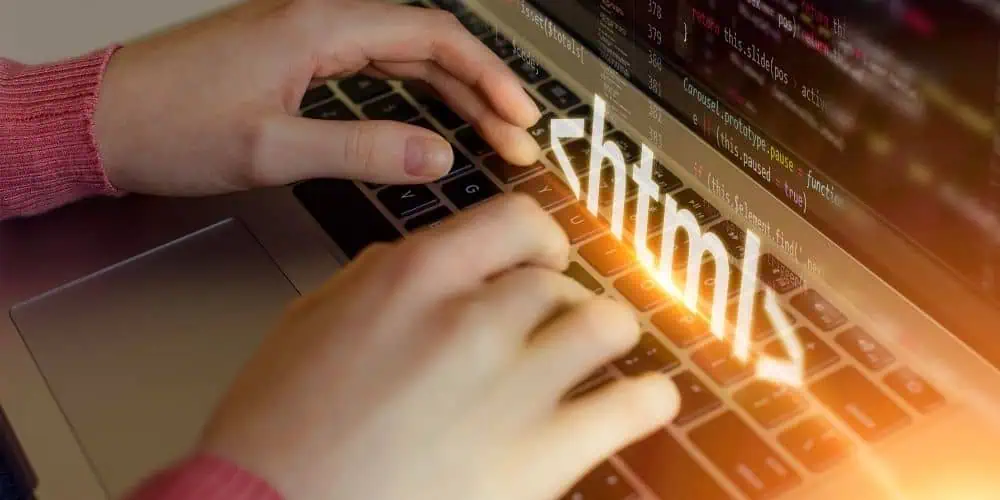Nobody likes waiting. This is so true in any world. When your website takes forever to load, visitors don’t stick around to see what you’re offering. They hit the back or cross button and check out your competitor instead. It’s that simple.
Google isn’t shy about page speed optimization. They’ve made page speed a direct ranking factor. Slow websites get pushed down in search results, which means fewer people find you in the first place. Their Core Web Vitals update changed the game completely. Sites that load fast rank better. Sites that crawl get buried.
Think about your own browsing habits. When was the last time you patiently waited for a slow website? You probably can’t remember because you didn’t wait. You did the same thing (hitting back or clicking cross). Your customers are exactly the same. Speed creates trust. It shows you respect their time. And in today’s world, that respect translates directly into sales.
How to Measure Your Website Speed
You can’t fix what you don’t measure. You need to know where you stand right now in terms of website speed. Before diving into page speed optimization, It can be like visiting a doctor. You need a diagnosis before treatment. Testing your site speed takes just a few minutes, and the tools are free.
Three Essential Speed Testing Tools:
- Google PageSpeed Insights: This one shows real user data and gives you a score out of 100. It tells you exactly what’s slowing you down.
- GTmetrix: It is a widely used website by developers. They get detailed waterfall charts that show how every element loads on their page. It’s perfect for spotting which files are causing problems.
- WebPageTest: This tool is really amazing. It lets you test from different locations and devices. This tool lets you see how your site performs in Tokyo on a 3G connection or anywhere else you choose.
Don’t just test your homepage. Check your product pages, blog posts, and landing pages too. Each page might have different issues. You need to address these issues in a proper way. Run tests multiple times because results can vary based on server load. Write down your scores so you can compare them later.
Understanding Core Web Vitals (What Google Actually Cares About)
Google doesn’t care about vanity metrics. They focus on three specific web vitals optimization that directly impact user experience.
- Largest Contentful Paint (LCP): This tracks how long your main content takes to appear on screen. Your hero image, headline, or video, whatever’s biggest and most important. Google wants this under 2.5 seconds. Most slow sites fail this test because they’re loading massive and uncompressed images.
- First Input Delay (FID): When someone clicks a button on your site, how long until something actually happens? It should respond immediately. If your site feels frozen or unresponsive, you’re failing this metric. You want this metric to stay under 100 milliseconds.
- Cumulative Layout Shift (CLS): Ever tried clicking a button and it suddenly jumps because an ad loaded? That’s layout shift and people don’t like it. Google tracks these unexpected movements and penalizes sites that can’t keep their layouts stable.
These three metrics show you exactly how to improve website speed in ways that matter. They’re not random numbers pulled from thin air. Each one represents a real frustration that makes visitors leave. Fix these issues and you’ll see better rankings and happier visitors.
Technical Page Speed Optimizations: Building Your Speed Foundation
Now we’re going to talk about a serious thing. All the front-end optimizations in the world won’t save you if your server is slow. A web server is a hardware or software that stores, processes and delivers your web content to visitors. Your hosting environment and server configuration create the foundation for website performance optimization. It is like building a house. You need solid ground before anything else. Let’s start with the two biggest game-changers for page speed optimization.
Choosing the Right Web Hosting
Your web hosting is a really important thing. You should purchase it from reputed sites. There are several good options available like Hostinger and GoDaddy. Shared hosting is cheap, but you’re sharing resources with hundreds of other websites. Sometimes it lags the performance due to high-traffic but you can start with shared hosting. VPS hosting gives you dedicated resources and better control. Dedicated servers and cloud hosting offer the best performance, but they cost more. So it all depends on what kind of business website you have and the amount of traffic you are expecting on it.
Look for hosts with SSD storage instead of old hard drives. Generally, these details are listed on their hosting plans page. SSDs load files way faster. Make sure they support HTTP/2, which loads multiple files simultaneously. And pay attention to where their data centers are located. A server in New York will always be slower for visitors in Manitoba than a server in Toronto.
Want to know exactly how different hosting types affect your speed and which one fits your needs? We’ve got you covered with an in-depth web hosting breakdown.
Front-End Optimizations: What Your Visitors Actually See
Your server might be lightning fast, but visitors only care about what shows up on their screen. Front-end optimization controls how quickly browsers can display your content. This is where most websites mess up badly.
These fixes are straightforward. You don’t have to learn something complicated. You don’t need to be a developer to understand them or implement most of these changes.
Image Optimization: Your Biggest Opportunity
Images usually eat up 50-70% of your page weight. One unoptimized photo can slow down your entire site. This is the first place you should focus.
Three things you need to do right now:
- Compress every image before uploading it. Tools like TinyPNG cut file sizes by 70% without killing quality.
- Use modern formats like WebP instead of old JPEGs. They’re smaller and look just as good.
- Turn on lazy loading so images below the fold only load when people scroll down.
Getting images right makes the biggest difference you’ll see. We’ve already covered image compression and optimization. If you want the complete playbook on formats, compression tools, and implementation, we’ve got everything you need.
Minify Your Code
Your CSS, JavaScript, and HTML files are full of spaces, line breaks, and comments. Developers need these for readability. Visitors don’t. Minification strips out everything unnecessary and can shrink files by 20-30%.
Most platforms have plugins that do this automatically. For WordPress, try Autoptimize or WP Rocket. They handle minification in a few clicks.
Stop Render-Blocking Resources
We frequently see two common things that kill speed. Browsers download CSS and JavaScript files that block everything else from loading. Your page just sits there, blank, waiting. Fix this with these tactics:
- Load critical CSS directly in your HTML header so above-the-fold content appears instantly.
- Add “defer” or “async” tags to your JavaScript so it doesn’t block page rendering.
- Preload your most important resources like custom fonts and hero images.
- Inline small CSS files instead of making browsers fetch them separately.
Render-blocking sounds technical, but it’s really just about loading the important things first. Show visitors something useful immediately, then load the fancy features in the background. That’s how fast sites feel fast even when they’re still loading content.
Mobile Speed: Where Most Sites Fail
Mobile isn’t the future anymore. It’s right now. Today, mobile traffic accounts for 62.5 percent of global internet web traffic. That means more than half your visitors are judging your site on a phone screen.
Yet most websites are designed for desktop first. Big mistake. Google uses mobile-first indexing, which means they rank you based on your mobile performance.
Why Mobile Speed Is Different
Mobile devices don’t have the same processors and software. Their performance varies and so the websites you open in them. Cellular networks have higher latency than WiFi, even with 5G. Phone processors are less powerful than computers. So your website should be lightweight in terms of elements. Screen sizes are smaller, so every element matters more.
A site that loads fine on your desktop can feel painfully slow on a phone. On mobile-first devices, you don’t see heavy elements. That’s why page load time optimization needs a mobile-first approach from day one.
What Makes Mobile Sites Fast
Mobile optimization starts during development, not after launch. If you’re building a new site, work with experts who understand mobile performance. It can be tricky to do it yourself. We also provide wordpress web development services and speed into every project from the start.
Key mobile optimizations you can’t skip:
- Reduce JavaScript execution because phones process code slower than desktops.
- You need to optimize above-the-fold content so visitors see something useful instantly, even on slow connections. It means the part of your webpage that’s visible without scrolling should load first.
- Make touch targets big enough (48×48 pixels minimum) to prevent misclicks and layout shifts.
These things are very technical and a bit complicated if you are doing for the first time. Want the complete mobile optimization guide? We’ve compiled essential tactics that dramatically improve mobile performance. These aren’t theoretical tips. They’re tested strategies that work in the real world.
Speed isn’t everything, but it affects everything. Faster sites rank higher, convert better, and keep visitors around longer. The best part? You don’t need to fix everything at once. Start with images today. You can work on coding and other optimizations the next day. Each improvement compounds on the last. Your competitors are probably ignoring this stuff. This means you’re about to leave them behind, hopefully.