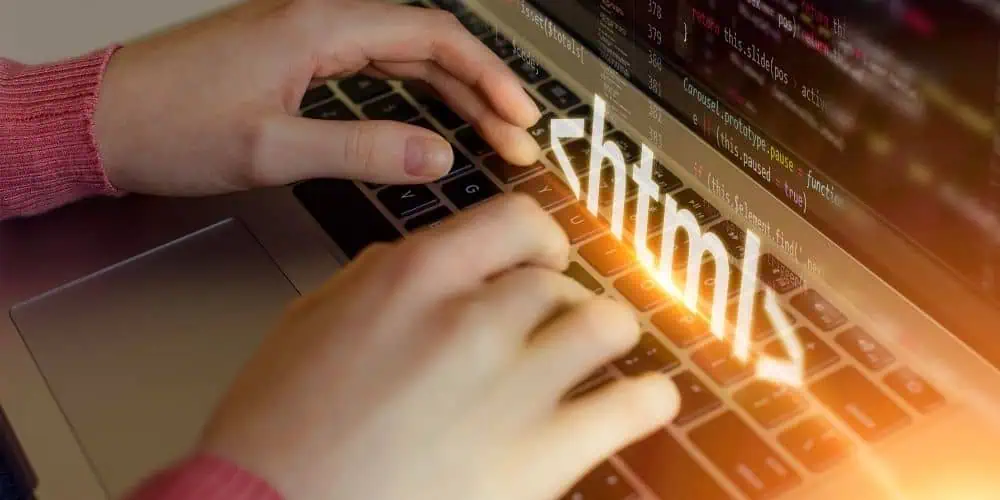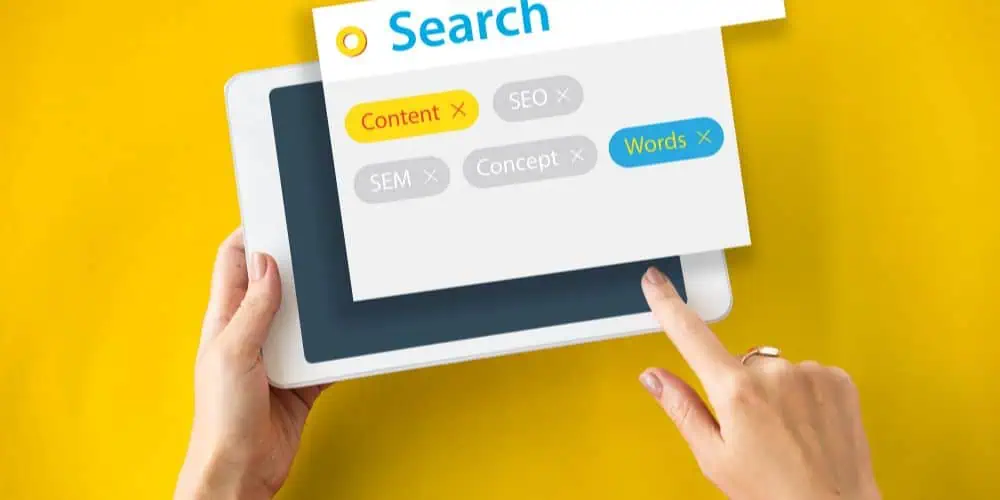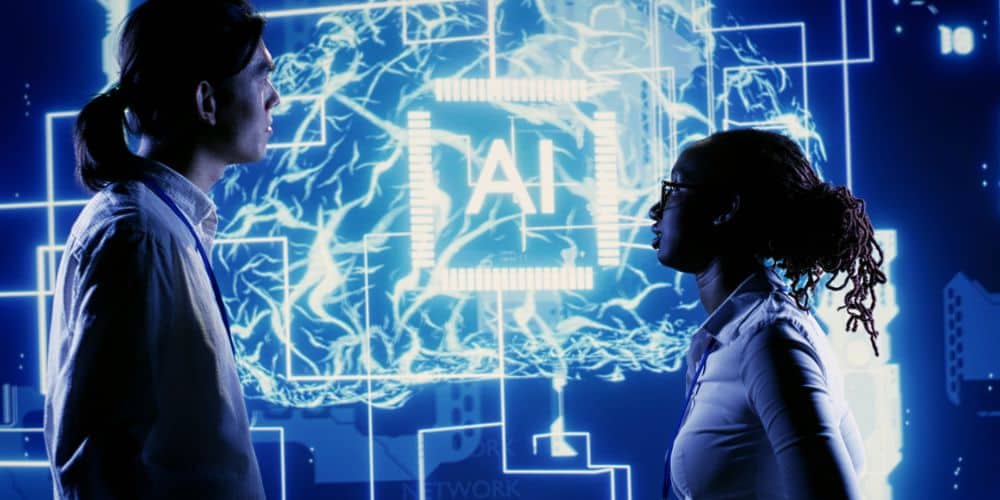Have you ever launched a website and realized it’s not working the way you imagined? Maybe it’s too slow, the design feels off, or users just aren’t staying long enough. Understanding web development mistakes can help you save effort and deliver a site that actually works.
Many developers — from beginners to experienced professionals — make common web development mistakes that negatively impact performance, SEO, and user experience.
And the worst part? These mistakes can cost you time, money, and clients.
So, let’s explore the top 10 mistakes developers make in web development and how you can easily avoid them.
10 Web Development Mistakes Cost You More Than You Think
When building a website, even small mistakes can lead to big problems. It may seem like a minor error now, but it can ultimately cost you more time and money.
Mistake 1. Ignoring Responsive Design
One of the biggest web development mistakes is not designing your site to work on all screen sizes. In places like Canada, many people browse websites using their phones or tablets. If your site isn’t mobile-friendly, users will leave quickly — and Google will notice that, potentially hurting your rankings.
The Problem:
- Your website looks great on desktop, but when opened on mobile, it’s a mess.
- Buttons and text are too small to tap or read comfortably.
- Images take too long to load or overflow out of view.
Example:
Imagine you visit a restaurant’s website to check out their menu. The site looks perfect on your desktop, but when you open it on your phone, the menu is cut off, and the buttons are too small to click.
You leave the site, and so do many other users. This may lead to fewer reservations, and Google could even rank the restaurant’s site lower because of a bad user experience.
How to Avoid It:
- Use responsive design frameworks like Bootstrap or Tailwind CSS. It ensures your site adjusts to different screen sizes.
- Test your website on multiple devices before going live. Ensure it looks great on smartphones, tablets, and desktops.
- Use tools like Google’s Mobile-Friendly Test to ensure your site is optimized for mobile users.
A responsive site doesn’t just look better; it builds trust with your users. Users stay longer and have a seamless experience across all devices.
Mistake 2. Slow Page Loading Speed
Nobody likes waiting. A slow website is one of the most painful web development mistakes. If your page takes longer than 3 seconds to load, users in Canada will probably bounce, and that affects your SEO.
Why does it happen:
- Large, unoptimized images
- Too many JavaScript files
- No caching or CDN
How to fix it:
- Compress images using tools like TinyPNG.
- Minify CSS and JS files.
- Use a CDN (Content Delivery Network) to speed up loading across Canada.
Faster sites mean happier users and better Google rankings.
Mistake 3. Poor Website Navigation
Have you ever visited a website and felt lost? That’s another common web development error. When users can’t find what they need quickly, they leave. It’s that simple.
What goes wrong:
- Too many menu items or confusing structure.
- Missing breadcrumbs or clear categories.
- No search bar for users to find content easily.
Simple solutions:
- Keep your navigation clean and consistent.
- Use clear, simple labels like “About,” “Services,” and “Contact.”
- Add a sticky menu for better access on mobile.
Good navigation keeps users exploring — and that’s what you want.
Mistake 4. Weak Website Security
Security is a huge priority. Especially when users share personal information or make payments online. Unfortunately, weak security is one of the top web development mistakes, and it can cost you big time.
What Goes Wrong:
- Using outdated plugins or frameworks that hackers can exploit.
- Running a site without an SSL certificate (your site shows as “HTTP” instead of “HTTPS”).
- Weak passwords or a lack of strong authentication systems.
When you’re shopping online, and you come across a site selling the perfect pair of shoes. You enter your credit card details, but the website isn’t secure. It lacks HTTPS encryption, and your sensitive data gets exposed.
A hacker could easily steal your information, leading to fraud or identity theft. Not only would you avoid returning to that website, but you’d also likely warn others about the unsafe experience. This could cause damage to the site’s reputation and result in lost customers.
How to Fix It:
- Always use HTTPS and get a valid SSL certificate to secure your site.
- Keep all plugins, frameworks, and CMS platforms up to date to close security gaps.
- Use strong passwords and enable two-factor authentication to add an extra layer of security.
Mistake 5. Poor SEO Optimization
You may have a stunning website, but if people can’t find it, what’s the point?
Skipping SEO is one of the most costly web development mistakes.
SEO for Developers is essential for creating websites that rank higher on search engines. By optimizing code, improving site speed, and using the right keywords, developers can boost visibility and user experience.
Common errors:
- No meta titles or descriptions.
- Ignoring header tags (H1, H2, H3).
- Missing alt text on images.
How to avoid it:
- Always add proper meta tags and alt descriptions.
- Use your keywords naturally throughout the content.
- Submit your sitemap to Google Search Console.
Mistake 6. Overcomplicating the Design
Many developers think “more is better” when designing a website, but that’s not always true. One mistake developers make in web development is using too many effects, colors, or animations.
Why It’s a Problem:
- It confuses users, making it hard for them to find what they need.
- Also, it slows down your website, causing it to load more slowly.
- It makes your site look messy and unprofessional, which can push visitors away.
How to Fix It:
- Start with a simple and clean design that’s easy to navigate.
- Use consistent fonts and colors to keep the look professional.
- Focus on creating a great mobile-responsive design so it works well on all devices.
Remember, simplicity is key. A clean, easy-to-use design not only looks better but also keeps users engaged and happy.
Looking for cutting-edge solutions? As a leading AI software development company, we specialize in building intelligent systems tailored to your needs. Explore our services and drive innovation in your business today!
Mistake 7. Not Testing Before Launch
You may know how many developers skip testing. It is one of the biggest web development mistakes. Testing helps catch bugs, broken links, or layout issues before your visitors do.
Common testing errors:
- Not checking cross-browser compatibility.
- Ignoring mobile responsiveness.
- Forgetting to test forms or checkout processes.
Best practices:
- You should test on Chrome, Firefox, Safari, and Edge.
- Do both manual and automated testing.
- Additionally, ask someone else to review the site before launch.
Testing ensures a smooth experience for your users every time.
Mistake 8. Not Using Version Control
If you’re coding without version control, you’re walking on thin ice. This is another key web development mistake.
Why it matters:
- You might lose code changes.
- It’s hard to track updates or fix bugs later.
- Collaboration becomes messy.
Solution:
- Always use tools like Git and platforms like GitHub or Bitbucket.
- Commit changes regularly.
- Use branches for new features before merging to the main codebase.
Version control makes teamwork smoother and saves you from headaches. To avoid coding mistakes, always plan your project carefully, write clean code, and test thoroughly.
Mistake 9. Ignoring Accessibility Standards
In today’s world, accessibility isn’t optional; it’s a must. Ignoring accessibility standards is one of the biggest mistakes in web development. This is especially important in Canada, where accessibility laws demand digital inclusivity.
Common Oversights:
- When you use low contrast between text and background, it makes it hard to read.
- Missing alt text for images, which helps visually impaired users understand your content.
- No keyboard navigation, leaving users who can’t use a mouse unable to interact with your site.
How to Fix It:
- First, ensure there is proper color contrast and choose readable fonts to improve text visibility.
- Next, always add descriptive alt text to your images so screen readers can explain them to users with visual impairments.
- Finally, test your site using screen readers and keyboard navigation to make sure everyone can easily access your content.
Mistake 10. Forgetting About Maintenance
Building a website is just the beginning. Unfortunately, forgetting about maintenance is one of the final web development mistakes. You should remember that a website needs continuous care to stay efficient and secure.
Why It Hurts:
- Over time, websites can get slower, making it harder for users to navigate and down your search engine rankings.
- Plugins become outdated, leading to compatibility issues and security risks.
- Bugs and security problems tend to increase if not addressed regularly, leaving your site vulnerable.
How to Avoid It:
- First, schedule regular updates and performance checks to ensure your site runs smoothly.
- Next, back up your site to prevent data loss.
- Finally, monitor analytics to identify potential issues early. So you can fix them before they become major problems.
A well-maintained website doesn’t just run better. It stays secure, performs optimally, and ranks higher in search engines. Regular update ensures your website continues to deliver great results and keeps users coming back.
Website Development Tips to Avoid Mistakes
- Map out your website’s structure and goals before starting.
- Ensure your website looks great and works well on all devices.
- Compress images and use caching to make your site load faster.
- Keep menus simple and easy to follow.
- Check your site on multiple browsers to ensure compatibility.
- Use proper tags, keywords, and meta descriptions for better search engine rankings.
- Make your site usable for everyone, including those with disabilities.
- Avoid messy code to make future updates easier and faster.
- Keep your site fresh with up-to-date content and resources.
- Update software, fix bugs, and monitor performance.
These simple responsive web design tips can help you build a smoother, more successful website while avoiding common mistakes.
Conclusion: Build Smarter, Not Harder
Building a website that looks great, runs fast, and ranks high isn’t luck — it’s smart work.
We’ve talked about the top mistakes developers make in web development and how you can avoid them:
- Make it responsive.
- Keep it fast.
- Secure it well.
- Optimize for SEO.
- Test it thoroughly.
Avoiding these mistakes will save you time, money, and frustration. You’ll also build websites that people actually enjoy using.
As a trusted Saas development company, we help Canadian businesses create high-performance, secure, and SEO-friendly websites.