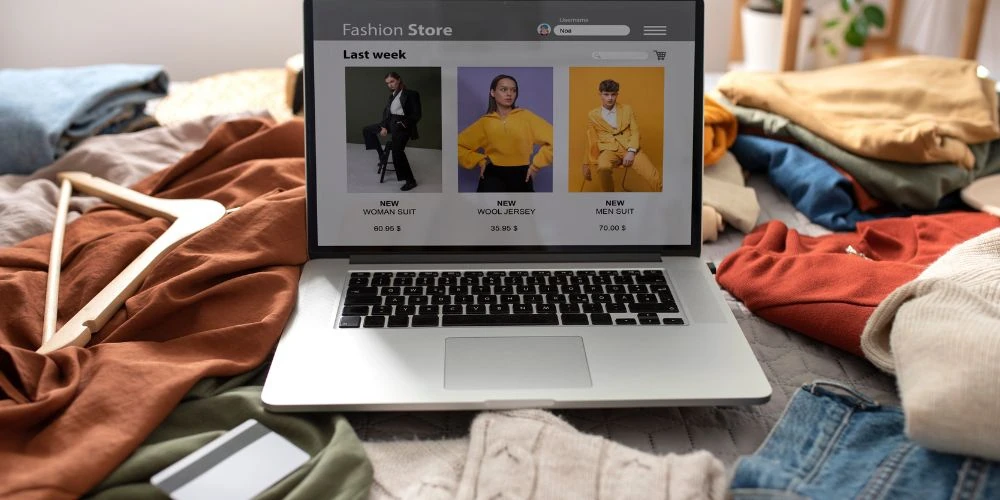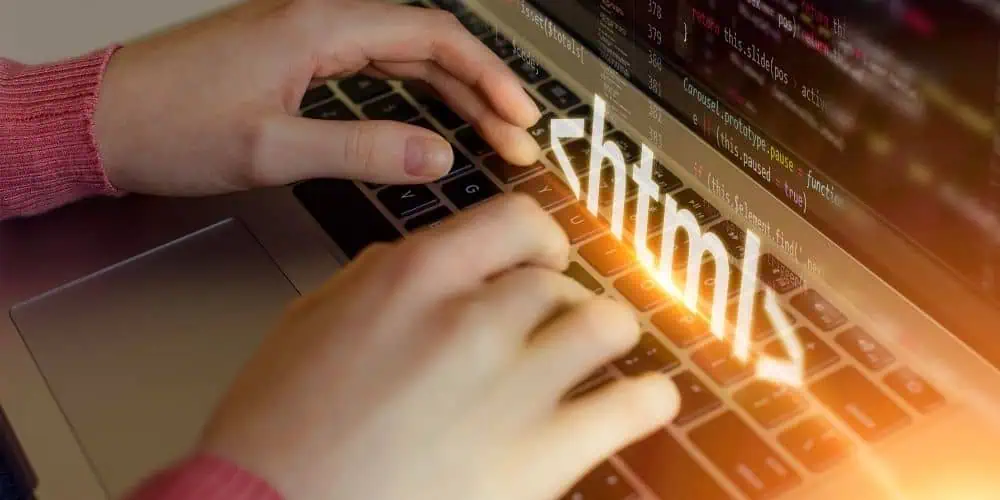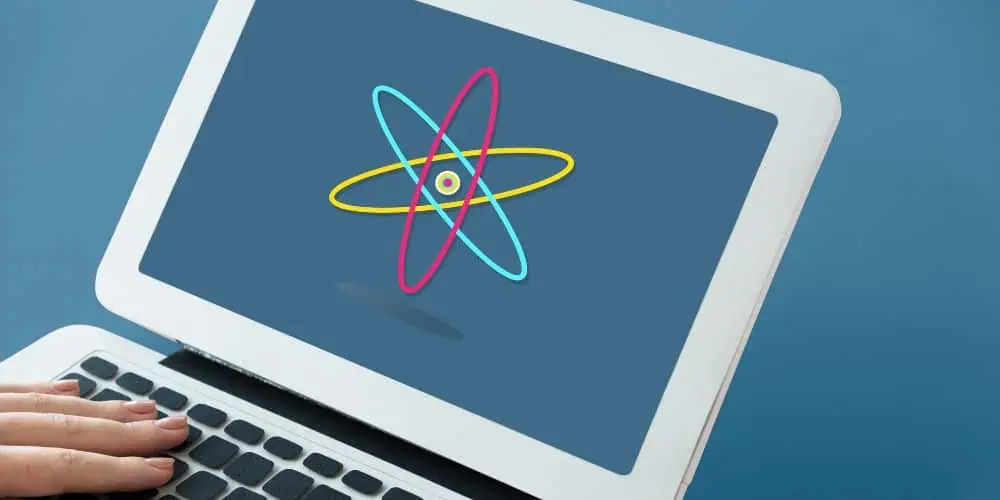
Choosing between Angular vs React can be a real struggle for many developers. Both are powerful, modern, and widely used — but they serve slightly different goals.
Both technologies are powerful. Each one promises faster apps and exciting features. But which one is really better for you? That question sparks frustration for startups, agencies, and students.
- According to a Stack Overflow survey, 42% of professional developers use React, making it the most popular framework.
- On the other hand, 19% of developers use Angular.
So, are you new to app development? Are you struggling to choose the right tool for your team? Want better speed, easier code, or simple learning? This guide offers clear answers with easy examples.
What is Angular? Comprehensive Framework Analysis
Angular is a complete framework built by Google. It helps you make smooth web and mobile apps. Angular uses TypeScript, so you write code that is safe, easy to fix, and readable.
Key Angular Features:
- Two-way data binding: changes update everywhere.
- Real DOM updating: whole app structure refreshes with every data change.
- Huge official packages: for routing, testing, and forms.
- Built-in dependency injection: manage app services in smart ways.
Google updates Angular regularly. Big enterprises use it for complex dashboards, medical apps, and banking tools. The strong architecture makes teamwork easier.
What is React? Modern Library Overview
React is a lightweight library created by Facebook for building fast user interfaces. It uses JavaScript and is centered around “components”—small, reusable pieces of code that make up your app.
Key Features of React
- Virtual DOM: React only updates the parts of the page that need changing, which makes the app faster and more efficient.
- One-Way Data Flow: Data in React flows in one direction, which makes it easier to track and fix bugs.
- Easy to Integrate: You can easily use React with other libraries or add new features whenever you need to.
- Great for Startups: React is flexible, easy to learn, and perfect for building projects quickly, which makes it very popular with startups.
Overview Comparison: Angular vs ReactJS
| Feature | Angular | ReactJS |
| Developed By | ||
| Type | Framework | Library |
| Language Used | TypeScript | JavaScript (with JSX) |
| Architecture | MVC (Model-View-Controller) | Component-Based |
| Data Binding | Two-Way Data Binding | One-Way Data Flow |
| DOM Type | Real DOM | Virtual DOM |
| Learning Curve | Steeper (more concepts) | Easier (focus on components) |
| Performance | Slightly slower due to real DOM | Faster with Virtual DOM updates |
| UI Rendering | Uses templates | Uses JSX syntax |
| Community Support | Strong (backed by Google) | Very Strong (backed by Meta/Facebook) |
| Best For | Large, enterprise-level apps | Dynamic, fast, and flexible apps |
| Ecosystem | Includes built-in tools (routing, testing) | Relies on third-party libraries |
| Popularity | Popular among large teams and organizations | Very popular among startups and developers |
Curious about Laravel or CodeIgniter, which is better for your next project? Explore their key differences, features, and performance in our detailed comparison guide to choose the right PHP framework.
Angular vs React Performance: Detailed Technical Analysis

When people compare Angular and React, one of the first things that comes up is performance—especially how fast each framework runs and loads. Let’s break it down in simple terms.
1. Initial Load Time
When you open a web app for the first time, the initial load time is crucial. Developers often compare the speed of Angular and React to determine which is faster.
React apps load faster because they have a smaller bundle size and use a Virtual DOM, which helps render the page quickly. This makes the app feel more responsive right from the start.
On the other hand, Angular apps can take a little longer to load initially. This happens because Angular is a full-featured framework, which means it comes packed with built-in tools and features. While that’s great for big projects, it does make the first load slightly heavier.
2. Runtime Performance
Once both apps are running, their runtime performance is quite good. However, there are some differences.
React’s Virtual DOM helps it handle frequent UI updates more efficiently. This means when users interact with the app—like clicking buttons or typing—React updates only the parts of the screen that actually change.
In contrast, Angular uses a change detection process. It checks the whole component tree for updates. While this ensures accuracy, it can use more resources, especially in larger apps.
3. Memory Usage
Memory usage depends on the size and complexity of your app. React apps generally use less memory when the application is small or medium-sized. This makes React a great choice for lightweight, dynamic apps that need to stay fast.
However, Angular is designed to handle larger and more complex applications. It manages memory efficiently for big projects that involve a lot of data and multiple user interactions.
Enhance app performance with professional backend & API development services. These services ensure fast data processing, secure integrations, and smooth communication between systems. It helps businesses build reliable, high-performing applications that deliver seamless user experiences.
Angular vs React Performance: Overview
| Aspect | React | Angular |
| Initial Load Time | Faster because of a smaller bundle size and Virtual DOM. | Slower due to a heavier framework. |
| Runtime Performance | Updates only needed parts of UI (efficient). | Checks the entire app for changes (uses more resources). |
| Memory Usage | Uses less memory in small apps. | Better optimized for large apps. |
| Scalability | Great for small to medium apps. | Ideal for large, enterprise projects. |
| Overall Speed | Faster and more responsive. | Slightly slower but very stable. |
Bundle Size and Optimization
Angular apps have larger “default” bundle sizes. It includes everything you might need. React offers a blank canvas, so you choose what to add.
| Framework | Average Bundle Size | Optimization Tools |
| Angular | ~500 KB (default) | Tree-shaking, Lazy Loading |
| React | ~100 KB (default) | Code splitting, Lazy Loading |
- Angular: big packages; AOT and lazy loading help shrink bundles.
- React: smaller to start; you add only the needed libraries.
Both offer tree-shaking (remove unused code) and lazy loading (load features as needed).
React’s slimmer builds help mobile and startup projects. Angular’s extra features are a win for big, static teams.
Angular vs React Learning Curve: Beginner’s Perspective
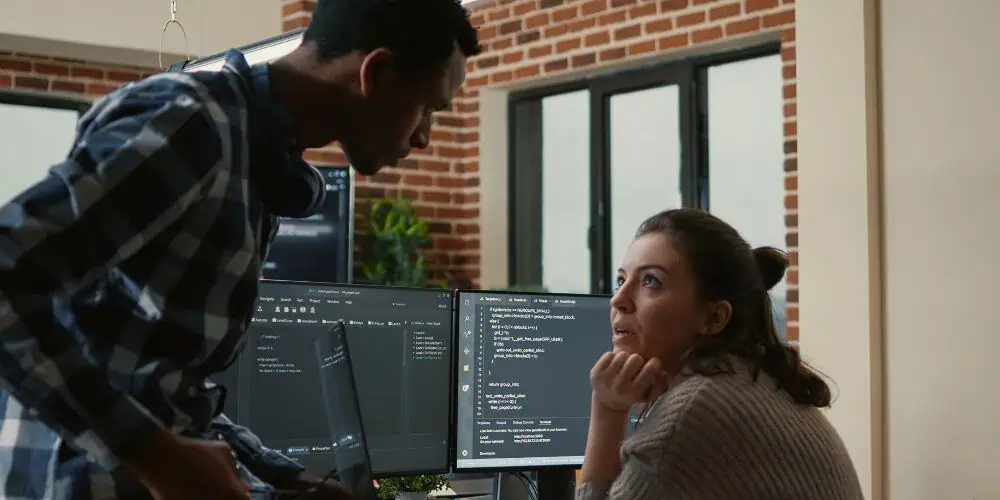
Still wondering Angular or React: which is better for your next project? Angular gives strong structure, while React offers flexibility. Let’s understand step by step.
Getting Started Complexity
For beginners, React feels simpler. Its setup is quicker. You just add one library and start building.
- React: uses Create React App; learn with small projects.
- Angular: setup with Angular CLI; more configurations require TypeScript skills.
- More resources are available for React—lots of tutorials, videos, and groups.
Angular also has great documentation and learning platforms. But its broader scope means you might spend more time understanding its core concepts.
Skill Development Timeline
Learning timelines differ between the two.
- Angular: Becoming proficient can take several months. You’ll need to understand TypeScript, RxJS, and the Angular ecosystem.
- React: You can start building apps quickly. Advanced concepts like Redux or hooks can be learned later.
For team training, React requires less time investment. But for enterprise projects, Angular’s structure pays off in the long run.
Angular vs React: TypeScript Comparison
| Aspect | Angular | React |
| TypeScript Support | Built-in and default. Angular is fully written in TypeScript. | Optional. React mainly uses JavaScript, but you can add TypeScript if desired. |
| Setup | Comes with TypeScript pre-configured in every project. | Requires manual setup or templates like create-react-app –template typescript. |
| Learning Curve | Slightly higher because TypeScript is mandatory. | Easier for beginners since TypeScript is optional. |
| Error Handling | Strong type checking helps catch errors early during development. | TypeScript improves reliability, but only if developers choose to use it. |
| Code Consistency | Enforced by TypeScript across all Angular projects. | Depends on the team; consistency varies if some use JS and others TS. |
| Community Usage | Most Angular developers use TypeScript by default. | Many React developers still use JavaScript, though the use is growing fast. |
| Best For | Teams want strict type safety and structure. | Developers want flexibility between JavaScript and TypeScript. |
- Angular makes TypeScript a core part of development. It ensures structure, safety, and consistency.
- React gives you the freedom to choose. You can stick with JavaScript for simplicity or add TypeScript for better error checking and maintainability.
Type Safety and Error Prevention
TypeScript helps reduce runtime errors and makes code more reliable.
- Angular: TypeScript is built in. It catches type errors during compile time. This makes large projects easier to maintain and less prone to bugs.
- React: TypeScript can be added to React. It also catches errors early, but the setup takes extra steps.
In team projects, Angular’s default TypeScript setup is an advantage. It ensures consistent code, simplifies collaboration, and keeps projects maintainable.
Ready to pick your stack? Start your journey, or explore our AI software development service for even more possibilities.
Mobile Development: React vs Angular for Mobile Apps

React Native Ecosystem
React Native lets you make iOS and Android apps with the same codebase. Canadian agencies and startups love this. Moreover, it saves costs, and it cuts delivery times.
- One code for web, iOS, and Android.
- Loads quickly and feels native.
- Many businesses use React Native for e-commerce, banking, and social apps.
Angular Mobile Solutions
Angular fits mobile development in two ways:
- Ionic framework: overlays Angular for smooth hybrid mobile experiences.
- PWA development: build web apps that act like mobile apps.
- NativeScript: connect Angular code to true native features.
React leads for pure cross-platform mobile apps. On the other hand, Angular wins with hybrid tools and advanced native features.
Want your app to work perfectly on every device? Our cross-platform mobile app development services make it possible. We build efficient, user-friendly apps that perform seamlessly on Android and iOS.
Migration Strategies: Angular to React Migration Guide
1. Planning Your Conversion
Migrating isn’t just code—it’s planning, training, and design.
- Audit your current Angular app: You must know what you have.
- Rank components: You should start with high-value features.
- Check team skills: Does your team prefer React or TypeScript?
2. Step-by-Step Migration Process
- Begin with design: diagram your new app in React.
- Freeze old Angular changes as you migrate.
- Replace Angular components with React versions one by one (“phased migration”).
- Use shared APIs to let React and Angular talk.
- Test each part carefully—errors arise during conversion.
3. Convert Angular to React: Best Practices
- Transform components: reuse data and UI logic.
- Migrate state management: move from Angular services to React Context/Redux.
- Convert routing: switch from Angular router to React Router.
| Approach | Direct Costs | Indirect Costs | Risk |
| Strangler-fig pattern | Moderate (dual infra) | Parallel maintenance | Low |
| Route-by-route rewrite | Moderate (incremental) | Split teams/slow migration | Medium |
| Greenfield rewrite | High (full rewrite) | Duplicate test suites/features | High |
Understand Framework Selection Criteria
When to Choose Angular?
Pick Angular if:
- Building large enterprise apps.
- Need a consistent structure and easy maintenance.
- Large teams with a strong TypeScript background.
- Long-term projects where updates are frequent and rules matter.
Angular fits banking, insurance, healthcare, and government solutions.
When to Choose React?
Pick React if:
- Building MVPs or startup ideas.
- Want fast prototyping or frequent changes.
- Small teams prefer a lightweight setup.
- Need a flexible tech stack or plan to integrate many tools.
React fits e-commerce, social media, SaaS platforms, and student projects. Boost your business growth with full-stack development services that cover everything. These services ensure smooth performance, secure architecture, and scalable digital solutions for web and mobile applications.
Real-World Implementation Examples
Enterprise Case Studies
- Large Canadian banks use Angular for internal dashboards and secure portals.
- Telecom firms run mobile apps on React Native, scaling for millions of users.
- Performance metrics show React handles mobile-first tasks faster; Angular dominates data-heavy forms.
Startup Success Stories
Startups often pick React for speed and flexibility:
- MVPs launch in days, not weeks.
- Easy to switch design, add features, and integrate AI software.
Growing startups shift to Angular when they need structured roles and support.
Know Future Outlook and Trends
Roadmap Analysis
- Angular roadmap: more efficient Ivy, advanced change detection, improved SSR.
- React roadmap: more concurrent rendering, hooks, and server components for ultra-fast loads.
- Global adoption is rising for both; Canadian job demand is high in all provinces.
Long-term Viability Assessment
Both technologies are safe to learn. But:
- Angular’s community is steady and backed by Google.
- React’s user base is growing faster—more startups and students prefer it.
- Job postings for React developers keep increasing in Canada, especially for mobile and AI services.
Decision Framework and Recommendations

Project-Specific Selection Matrix
| Project Type | Angular Strengths | React Strengths |
| Large enterprise apps | Structure, maintainability | Flexibility, speed |
| Quick MVP | Configuration, packages | Instant launch |
| Mobile focus | Hybrid via Ionic, NativeScript | React Native, fast |
Team size considerations:
- Large teams: Angular (clear rules, built-in features)
- Small, agile teams: React (fast setup, easy pivoting)
Timeline constraints:
- Need speed: go with React.
- Plan for 5+ years: Angular offers more built-in support.
Learning Path Recommendations
Not sure where to start? Here’s help:
- If you want instant results and fast builds, learn React first.
- For deep knowledge, enterprise, and strong team roles, choose Angular.
- Free resources: Google’s Angular docs, Facebook’s React guides, YouTube tutorials, and Canadian communities.
Frequently Asked Questions
Common Beginner Queries
Q: React vs Angular for beginners — which should I learn first?
A: Start with React. It’s simple, has fewer concepts to grasp, and helps build confidence fast.
Q: Is Angular still relevant in 2025?
A: Yes. Many enterprises and public-sector projects in Canada still rely on Angular for its structure and reliability.
Q: Can I switch from Angular to React easily?
A: Yes, with planning. Check out our Angular to React migration section for a smooth transition guide.
Technical Implementation Questions
Q: Which is faster — Angular or React?
A: React usually wins in initial load speed, while Angular performs better in large-scale apps.
Q: Which works better for mobile apps?
A: React Native provides near-native performance. But Angular + Ionic is great for web-to-mobile transitions.
Q: Can I use both in one project?
A: Technically yes, but it’s complex. It’s better to stick to one for simplicity.
Conclusion
Well, many beginners ask whether to learn Angular or React first. Angular and React are top choices for modern web and app development. Angular feels safe for big enterprises. React gives startups and students the speed to grow fast.
When deciding, look at your team’s skills, project size, and long-term needs. For Canadian creators, both frameworks fit many industry needs.
Use this guide to ask smart questions in your projects. Choose what works today, but learn both for the future. Angular vs React: two great paths, one smart choice for your next big idea.
Choose a custom mobile app development company that understands your vision. We craft innovative, high-performing apps tailored to your business needs.