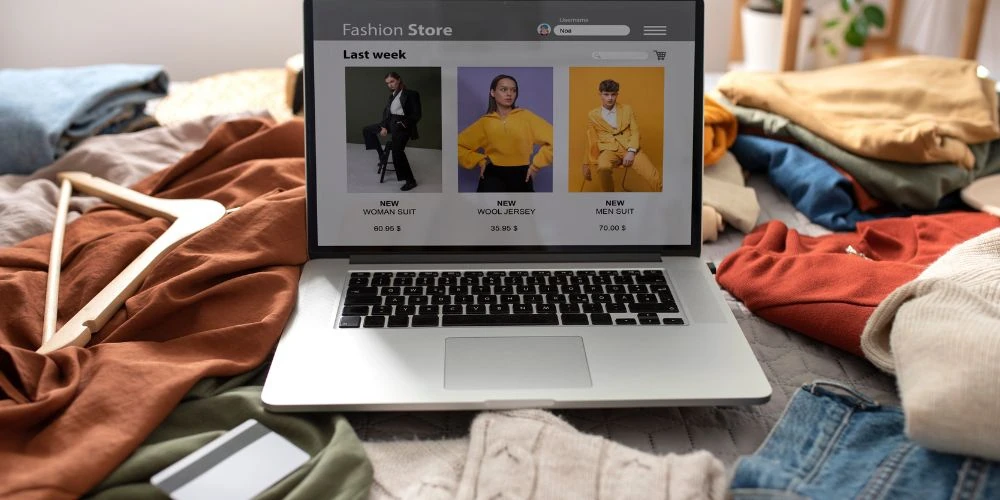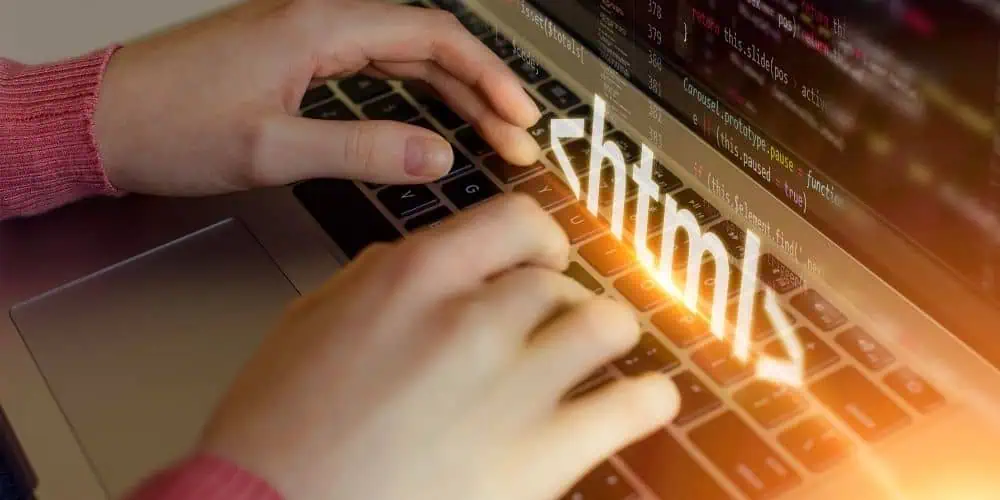Are you tired of watching your business fall behind bigger brands online? Want to show up when local customers search for your services in Canada? This ultimate checklist for local SEO is your new best friend.
Maybe you’ve felt frustrated. Maybe you’ve spent money on ads and still have not seen the foot traffic. Or maybe your website exists, but no one finds you in Google search near you.
You want your business to show up when someone in your city types “near me”. You want more leads, more calls, more people walking through your door.
A Local Consumer Review Survey found that 98% of people use the internet to look for local businesses. About 76% search every week, and 21% search every day. This shows why following a local SEO checklist is more important than ever for your business.
This blog is your friendly guide to local search engine optimization. We’ll cover key tools like the Google My Business optimization checklist, the local search engine optimization checklist, and the local seo checklist you can work through step-by-step. By the end, you’ll have clear actions and know where to start. Let’s get into it.
Why Do You Need This Local SEO Checklist?
Local search engine optimization is the secret to getting found online by real customers in your area.
If your business does not appear on Google Maps or the first page of local search results, you are losing sales, leads, and reputation. That’s why you need this local seo checklist.
Pain Points:
- Your business does not show up in local searches.
- Competitors appear on Google, but you don’t.
- Customers leave bad reviews, and you do not know how to respond.
- Your business info is outdated or confusing online.
- You want more foot traffic and phone calls, but can’t figure out SEO.
This local search engine optimization checklist solves those headaches. Combine it with professional lead generation services to capture more qualified leads, grow your audience, and turn website visitors into paying customers.
Checklist for Local SEO: 8 Powerful Ways to Rank Higher

Imagine this: someone in your city is searching for a life coach. If your business isn’t set up for local search, you could be missing out on thousands of potential clients who turn to Google to find services nearby.
Don’t worry — it’s easier than you think to get noticed. Have a quick look at these 8 ways to rank higher on Google and start attracting more local customers today.
1. Google Business Profile Optimization Checklist
Your Google Business Profile is your modern business card. It helps you appear on Google Search and Maps when customers search for services near them. Follow this Google My Business optimization checklist for the best results in Canada.
Setup & Verification
- Go to “Google Business Profile” and create a free account.
- Enter your exact business name. Avoid adding unnecessary keywords.
- Select your main business category (like “plumber” or “real estate agent”).
- Add your full address, phone number, and website.
- Verify your business (by post, phone, or email).
- Add your business hours, including weekends and holidays.
- Upload a clear logo and real photos of your shop, team, and work.
Tip: Verified profiles are trusted more by customers and get more clicks. Complete this first step before moving on.
Profile Completeness
- Write a short, keyword-rich description of what you do.
- Add a list of services or products you offer.
- Fill in every section, including “About,” “FAQs,” and “Highlights.”
- List all languages you serve (English and French for many Canadian businesses).
- Add links to your website and booking pages.
- Make sure your info matches everywhere else online.
Ongoing Management
- Respond to reviews (good or bad) quickly.
- Update business hours around holidays.
- Add posts about promotions, events, or news.
- Use messaging so customers can contact you directly from Google.
- Answer customer questions in the Q&A section.
- Check insights to see how people find you.
This is your Google My Business seo checklist for regular success. Always keep your information up to date and reply to customers quickly.
2. On-Page Local SEO Checklist
What shows up on your website helps you rank higher in local searches. Here’s your guide for strong, optimized web pages.
Page Title & Meta Descriptions
- Add your city or region to page titles, meta descriptions, and headings.
- Example: “Ottawa Pediatric Dentist – Family Dental Care.”
- Page titles should be direct and under 60 characters.
- Write meta descriptions that mention your location and services.
- Also, you must use local keywords naturally, not in every line.
Content Optimization
- Write for people, not just search engines.
- Place main keywords and city names in the first few sentences.
- Use related phrases: “local seo services,” “local business,” “near me.”
- Write unique content for every page, not copy-paste.
- Add reviews, awards, or local case studies.
- Additionally, use simple sentences. Avoid jargon.
- Include a FAQ section answering common local questions.
Bonus: Use “call to action” phrases like “Call now” or “Book an appointment in Toronto today!”
Local Landing Pages
- Create separate pages for each city or neighborhood you serve.
- Each page should have different content—don’t just change the city name.
- On the other hand, add location-specific testimonials and photos.
- Always embed a Google Map for each location.
- Write about local events, news, or partnerships if possible.
More landing pages mean more chances to rank locally for each area.
3. Technical Local SEO Checklist
A healthy, fast, and mobile-friendly site keeps both Google and real users happy.
Mobile Optimization
- Your website must work smoothly on phones and tablets.
- Menus should be easy to tap.
- Text must be large enough to read on small screens.
- Additionally, forms and buttons should be easy to use.
Site Speed
- Test your website speed using Google PageSpeed Insights.
- Compress large images to speed up loading.
- Remove unused plugins or scripts.
- Use fast, Canadian web hosting when possible.
Tip: Slow websites lose users and rank lower in local search.
Schema Markup
- Use the Local Business schema on contact and about pages.
- Add your business name, address, phone, website, and opening hours.
- Also, use the Review schema for testimonials and ratings.
- Moreover, run Google’s Rich Results Test to spot errors.
As a result, schema helps Google understand your business and show it in rich results.
4. Local Citation & Directory Checklist
Citations mean your business is listed the same way everywhere online. Additionally, citations and directories build trust and help your local search engine optimization checklist work.
Core Business Listings
- Add your business to Google, Bing Places, and Apple Maps.
- List your business on Yelp, YellowPages, Foursquare, Better Business Bureau, and 411.ca.
- Ensure your name, address, and phone (NAP) are identical everywhere.
Industry-Specific Directories
- Find directories for your field: Realtor.ca for real estate, RateMDs for doctors, Alignable for small businesses, and Restaurant Canada for restaurants.
- Submit your business to these lists.
Citation Consistency
- Check that your NAP information is consistent across all sites.
- Moreover, update any old addresses, phone numbers, or website URLs.
- Google will rank you lower if your information is mismatched.
- Use tools like Moz Local or BrightLocal for easy checks.
Reach more people with a results-driven social media marketing agency. Engage your audience, grow brand loyalty, and generate more leads through creative social media campaigns.
5. Local Link Building Checklist
Local links show Google you are part of the community and build a reputation.
Community Partnerships
- Join your Chamber of Commerce and get linked on their member page.
- Sponsor or get involved in local events and charities.
- Also, partner with other local businesses for cross-promotions.
Local Media
- Send press releases to local newspapers, radio stations, and blogs.
- Offer free advice or opinion pieces to be linked as a local expert.
- Additionally, join interviews or podcasts about your industry.
Sponsorships
- Sponsor school teams, festivals, or events, and get your link on their sponsors’ page.
- Look for digital sponsorships in your region.
Building local links takes effort, but the payoff in visibility and trust is big. It’s an essential part of the checklist for local seo.
6. Review Management Checklist
Reviews are gold for local SEO. They boost trust, rankings, and sales.
Review Generation
- Ask every happy customer to leave a Google review.
- Place review request signs in your shop or add links in your emails.
- Offer small incentives for reviews, if allowed by Google’s guidelines.
Review Response
- Always reply to reviews—thank those who leave positive ones.
- Address negative reviews politely and offer solutions.
- Use genuine, simple language in responses.
Review Monitoring
- Check your reviews daily on Google, Facebook, and Yelp.
- Set up alerts for new mentions of your business.
- Watch for spam or fake reviews and report them when needed.
Positive reviews show you care. Quick responses build loyalty and impress new customers. Let a top Facebook Ads Agency craft engaging ad campaigns that capture attention and convert prospects into buyers.
7. Local SEO Audit Checklist
Review your local SEO monthly to identify issues promptly and stay ahead of the competition.
Monthly Maintenance
- Check your Google Business Profile for new reviews or questions.
- Update hours, photos, or info if anything has changed.
- Test your website on mobile and desktop.
- Google your business name to see how you appear.
Quarterly Deep Audit
- Use SEO tools (like BrightLocal, SEMrush, or Moz) to check rankings.
- Review your NAP on all citation sites.
- Make sure link-building efforts are bringing new local links.
- Check website speed and schema for errors.
Competitor Analysis
- List your top three local competitors.
- Visit their websites and Google Business Profiles.
- Note what they do well—photos, reviews, services—and look for gaps.
- Try to offer something better or more complete.
This step keeps you ahead of the game.
Frequently Asked Questions
How often should I update my Google Business Profile?
You should check your Google Business Profile at least once a week. Update it right away if your hours, phone number, or services change. Adding new photos or posts every month helps keep your listing fresh and attractive.
What’s the most important item on this local SEO checklist?
The most crucial step is to claim and fully complete your Google Business Profile. Without it, showing up in the “3-pack” map results is nearly impossible. Regularly updating your info and responding to reviews comes next.
How long does it take to see results from local SEO?
Most businesses see small results in a few weeks, but strong ranking and more calls often take 3 to 6 months. Consistency is key—keep following the checklist, and results grow over time.
Conclusion: Start Implementing Your Local SEO Checklist Today
So, what’s stopping you? Now that you have a clear and simple local seo checklist, you’re ready to take action. A good local SEO checklist is more than just a set of tasks; it’s a growth plan. Businesses that regularly update their listings, use the right keywords, and improve their content show first in local searches.
Start with the first task from this checklist for local SEO. Claim your Google Business Profile, check your website, ask for reviews, and keep your info up to date. Local SEO is not hard when you break it into small, easy steps.
Stay ahead of other businesses with this local search engine optimization checklist—make it a monthly routine and watch your local rankings soar.
Looking to grow online? Consult with an SEO service for a small business. They help you rank higher, attract customers, and establish a robust digital presence that drives profitable results.
Need more leads? Try a lead generation agency or expert facebook ads agency for complete growth. Want help with social media too? Our social media marketing agency team can make your business shine.
Ready to dominate? Use this checklist for local SEO and become your community’s top pick. You’ve got this!